 I admit it. I used to be a perfectionist when it came to grilling. In my mind, there was simply no substitute for hamburgers, hot dogs and steaks that had been grilled over a genuine charcoal flame.
I admit it. I used to be a perfectionist when it came to grilling. In my mind, there was simply no substitute for hamburgers, hot dogs and steaks that had been grilled over a genuine charcoal flame.
Well, that all changed one day when I attended a picnic hosted by our church. The meats the cooks grilled on their gas grills were nothing short of amazing! I was surprised to discover how tasty and juicy everything was, and of course I just HAD to go back for “seconds” to confirm it.
That experience got me to thinking about replacing my aging charcoal grill with a new gas model. A little research opened my eyes to the advantages of gas grills:
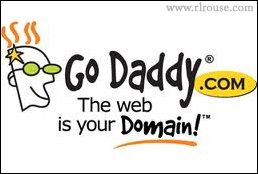 I have been building and maintaining websites for almost 10 years now, and during that time I’ve learned that the two most important things that a webmaster has to deal with are choosing a good web hosting company and a good domain registrar. I thought this would be a good time to put in my 2 cents worth regarding my experiences with various domain registrars.
I have been building and maintaining websites for almost 10 years now, and during that time I’ve learned that the two most important things that a webmaster has to deal with are choosing a good web hosting company and a good domain registrar. I thought this would be a good time to put in my 2 cents worth regarding my experiences with various domain registrars.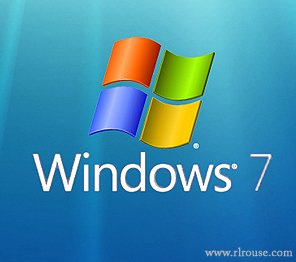 If you’re a Windows 7 user you surely know how to shut down your PC by clicking the “Start” button, then clicking “Shut Down”. You also probably know that if you wish to restart the computer or put it into sleep mode instead of shutting it down, you do that by clicking the arrow beside the “Shut Down” button and selecting the appropriate action.
If you’re a Windows 7 user you surely know how to shut down your PC by clicking the “Start” button, then clicking “Shut Down”. You also probably know that if you wish to restart the computer or put it into sleep mode instead of shutting it down, you do that by clicking the arrow beside the “Shut Down” button and selecting the appropriate action. Spring is quickly approaching, and that means it won’t be long before we’ll be mowing our lawns again. Is your lawnmower ready to “hit the ground running”? Here are a few tips for preparing your mower for the upcoming season:
Spring is quickly approaching, and that means it won’t be long before we’ll be mowing our lawns again. Is your lawnmower ready to “hit the ground running”? Here are a few tips for preparing your mower for the upcoming season: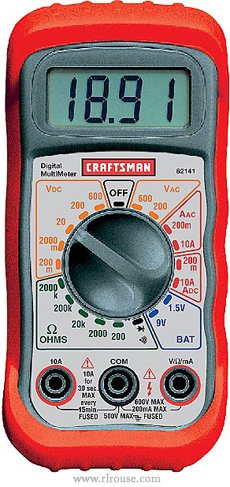 A Digital Multimeter (DMM) is one of the handiest tools you can have in your home or garage. Most people think of a DMM as a “volt meter”, and of course it is. But it is also a whole lot more! Here is a run-down of all the electrical properties that a typical digital multimeter can measure:
A Digital Multimeter (DMM) is one of the handiest tools you can have in your home or garage. Most people think of a DMM as a “volt meter”, and of course it is. But it is also a whole lot more! Here is a run-down of all the electrical properties that a typical digital multimeter can measure: