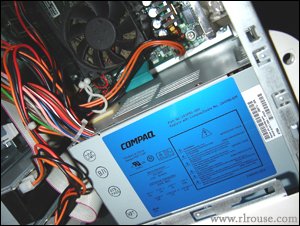 To be sure, the power supply is one of the most critical components inside your PC’s case. In fact, when the power supply quits working everything else quits working right along with it. If you suspect that the power supply in your PC might be defective, this article will explain how to replace it with a new one.
To be sure, the power supply is one of the most critical components inside your PC’s case. In fact, when the power supply quits working everything else quits working right along with it. If you suspect that the power supply in your PC might be defective, this article will explain how to replace it with a new one.
First, you need to determine if the power supply is indeed defective. Without a power supply tester or enough knowledge to be able to check one with a voltmeter, there is no way to be absolutely certain that the power supply is really bad – but you can get a pretty good idea. Here’s a quick and dirty test:
1 – Is the power supply’s fan running? If not, verify that the computer is plugged in to a working electrical outlet and turned on. If the PC is getting power but the fan isn’t turning that’s the first clue that the power supply might be defective.
 USB hard drives are wonderful devices. You simply connect the drive to an unused USB port, then use it just like any other hard drive. When you’re done you can disconnect it and take it with you. You can then use it again later on a different PC. What a great way to share files between a desktop and notebook computer!
USB hard drives are wonderful devices. You simply connect the drive to an unused USB port, then use it just like any other hard drive. When you’re done you can disconnect it and take it with you. You can then use it again later on a different PC. What a great way to share files between a desktop and notebook computer!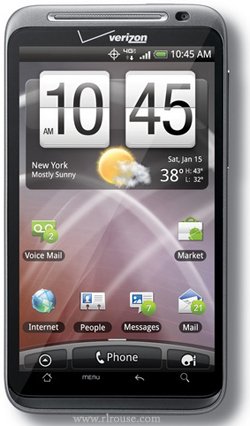 Well, we all knew it was just a matter of time before some hacker managed to create and distribute a virus targeting Android smart phones, and now it has happened.
Well, we all knew it was just a matter of time before some hacker managed to create and distribute a virus targeting Android smart phones, and now it has happened.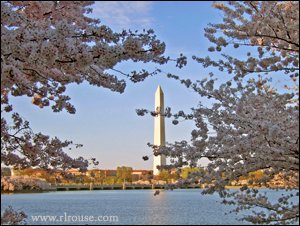 A visit to our nation’s capitol should be on every American’s “bucket list”. Every time I return to DC and stroll the sidewalks that so many of our country’s leaders past and present have trod I get a humble, yet proud feeling welling up from deep inside my chest. IMO, there is no other seat of government on earth that can compare with Washington, DC!
A visit to our nation’s capitol should be on every American’s “bucket list”. Every time I return to DC and stroll the sidewalks that so many of our country’s leaders past and present have trod I get a humble, yet proud feeling welling up from deep inside my chest. IMO, there is no other seat of government on earth that can compare with Washington, DC!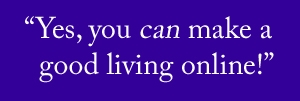 With the Internet representing one of the fastest growing sectors of the economy, thousands of people are opening up shop on the web every year. Some will succeed. Most will fail. Why? Because they go about it in the wrong way, and then give up when they fail to get rich overnight.
With the Internet representing one of the fastest growing sectors of the economy, thousands of people are opening up shop on the web every year. Some will succeed. Most will fail. Why? Because they go about it in the wrong way, and then give up when they fail to get rich overnight.