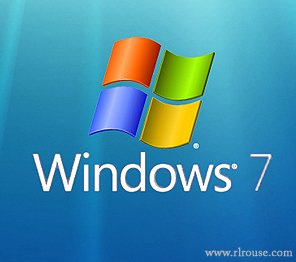 Windows 7 crashes are the major problem that Microsoft users have been clamoring about lately. The system crashes randomly – right after login, in the middle of playing a game, while working on a file, and during web surfing, among others. Some users call this glitch the “black screen of death” where the screen of their computer will turn to black and eventually crash. The Windows 7 crash can be very frustrating, but there are ways to fix the problem:
Windows 7 crashes are the major problem that Microsoft users have been clamoring about lately. The system crashes randomly – right after login, in the middle of playing a game, while working on a file, and during web surfing, among others. Some users call this glitch the “black screen of death” where the screen of their computer will turn to black and eventually crash. The Windows 7 crash can be very frustrating, but there are ways to fix the problem:
1. Upgrade your memory or RAM. All software installed on your PC requires a certain amount of Random Access Memory (RAM) in order to run properly. Besides these applications, your operating system requires resources to run. To let these applications run smoothly without crashing, free up some space or upgrade your memory.
 An online backup services use software which will automatically uploads the files on a local PC or MAC that a person has selected to a remote computer or server. This provides the capability of being able to restore these files if at any stage they are lost them or become damaged. All that they need to have in order to achieve this remote backup is an Internet connection.
An online backup services use software which will automatically uploads the files on a local PC or MAC that a person has selected to a remote computer or server. This provides the capability of being able to restore these files if at any stage they are lost them or become damaged. All that they need to have in order to achieve this remote backup is an Internet connection.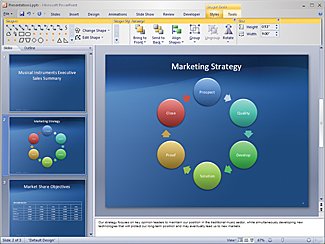 A PowerPoint presentation can be an extremely valuable marketing tool for businesses in this day and age. Here are a few common mistakes that you should try to avoid when creating your presentations…
A PowerPoint presentation can be an extremely valuable marketing tool for businesses in this day and age. Here are a few common mistakes that you should try to avoid when creating your presentations…