 I receive tons of “computer questions” from my friends, family members and associates, and an interesting one that pops up from time to time concerns moving a legal copy of the Windows operating system from one computer to another. Typically, they want to move a newer version of Windows from a PC that has died onto one that still works fine but is running an older version of Windows. There are a couple of things that determine whether or not you can move an existing Windows license to a new machine:
I receive tons of “computer questions” from my friends, family members and associates, and an interesting one that pops up from time to time concerns moving a legal copy of the Windows operating system from one computer to another. Typically, they want to move a newer version of Windows from a PC that has died onto one that still works fine but is running an older version of Windows. There are a couple of things that determine whether or not you can move an existing Windows license to a new machine:
1 – Is this version of Windows OEM or Retail?
Did the copy of Windows you’re wanting to move to another PC come pre-installed on the old computer or did you purchase it seperately in a retail box? Most off-the-shelf computers these days come with an OEM (ie. Original Equipment Manufacturer) version of Windows pre-installed on the hard drive. OEM copies of Windows cannot be legally transferred to a different computer. Period. End of story. [Read more…]
 If you’ve been surfing the web on a Windows machine for any length of time you are surely familiar with all the problems associated with system crashes and viruses, not to mention a sluggish Internet experience. Well, there is an easy and inexpensive (as in FREE) way to avoid those problems and make your web browser work faster and smoother to boot! All you have to do is give Windows the ole heave-ho and install Linux!
If you’ve been surfing the web on a Windows machine for any length of time you are surely familiar with all the problems associated with system crashes and viruses, not to mention a sluggish Internet experience. Well, there is an easy and inexpensive (as in FREE) way to avoid those problems and make your web browser work faster and smoother to boot! All you have to do is give Windows the ole heave-ho and install Linux!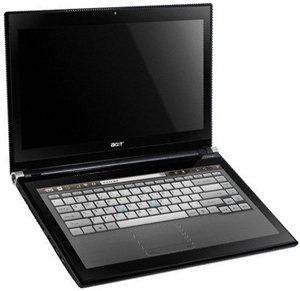 “Can I use your computer to check my email?” asks the houseguest so sweetly. “I’ll only be a few minutes,” she says.
“Can I use your computer to check my email?” asks the houseguest so sweetly. “I’ll only be a few minutes,” she says.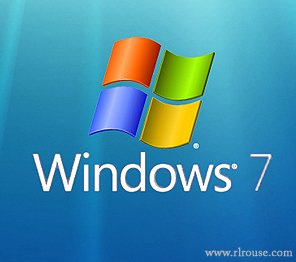 Like many Windows 7 users, perhaps you have been looking for the File menu that is normally located at the top of the window when you double click on “Computer”. Well, it’s there – but it’s hidden.
Like many Windows 7 users, perhaps you have been looking for the File menu that is normally located at the top of the window when you double click on “Computer”. Well, it’s there – but it’s hidden.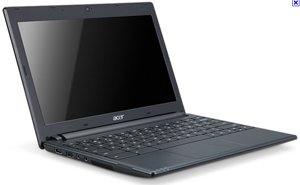 The long-awaited Google Chromebook has finally stepped out of the ether and onto store shelves. A variety of models from Acer and Samsung ranging in price from $379.99 to $499.99 are now available for immediate purchase at Best Buy and Amazon.
The long-awaited Google Chromebook has finally stepped out of the ether and onto store shelves. A variety of models from Acer and Samsung ranging in price from $379.99 to $499.99 are now available for immediate purchase at Best Buy and Amazon.