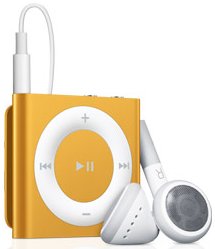 There’s not much to say about something that really doesn’t have hardly any exciting features to talk about, but I’ll try anyway. I’ve been using my new iPod Shuffle 4 Generation for a few weeks now and it’s pretty good. I wish it came with more features, but it’s a “Shuffle” right? So basically you can set the music to play two different ways, Shuffle or play all the songs on the player in order. You can also make playlists on iTunes and then transfer those to the Shuffle using the included sync cable (it’s pretty easy to do).
There’s not much to say about something that really doesn’t have hardly any exciting features to talk about, but I’ll try anyway. I’ve been using my new iPod Shuffle 4 Generation for a few weeks now and it’s pretty good. I wish it came with more features, but it’s a “Shuffle” right? So basically you can set the music to play two different ways, Shuffle or play all the songs on the player in order. You can also make playlists on iTunes and then transfer those to the Shuffle using the included sync cable (it’s pretty easy to do).
It does have “VoiceOver” which will tell you what song and artist is playing if you hold down the button that’s next to the power switch. That’s about all you can do with it though. For the money it’s pretty good, but I think I’d rather just get a new Sandisk Sansa Clip Plus for around the same amount of money. The Clip includes a screen, built in FM radio, and support for Micro SD Cards. But if you’re a die hard Apple fan and you don’t need that much memory to store your songs (it only includes 2gbs) then you’ll probably want to get it. All I can say is that it’s one of the best built mp3 players I’ve ever had, which sadly I can’t say the same for some Sandisk products.
Would you buy it, or do you have some other kind of mp3 player for your music? If so, tell me!
About the author: Gabriel Silva is the founder of Tech Ature, where he blogs about tech, gadgets, social media, tech news and more from an amateurs point of view.
Credits: Photo courtesy of Apple.com.
 If you’re like me you make extensive use of the Windows Notepad utility. I use it primarily as a quick way to jot down and/or edit blocks of plain text and to filter unwanted HTML markup from the many Microsoft Word files that I receive via email. Notepad does just one thing (text editing), and it does it quite well. But it does have its limitations, including the one that irritates me the most: You can only “Undo” the last change you made. All previous changes are lost forever.
If you’re like me you make extensive use of the Windows Notepad utility. I use it primarily as a quick way to jot down and/or edit blocks of plain text and to filter unwanted HTML markup from the many Microsoft Word files that I receive via email. Notepad does just one thing (text editing), and it does it quite well. But it does have its limitations, including the one that irritates me the most: You can only “Undo” the last change you made. All previous changes are lost forever.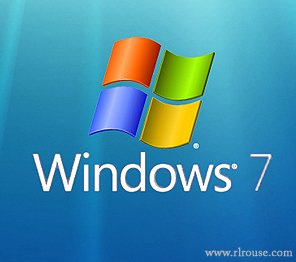 When your PC runs short on RAM, the CPU will “swap out” some of the data residing in memory to the hard drive, then when it needs that particular data again it has to load it back into RAM. The problem is even the fastest hard drives are dreadfully slow compared to RAM chips, and lots of swapping back and forth can make your system run almost as slow as cold molasses on a level table top.
When your PC runs short on RAM, the CPU will “swap out” some of the data residing in memory to the hard drive, then when it needs that particular data again it has to load it back into RAM. The problem is even the fastest hard drives are dreadfully slow compared to RAM chips, and lots of swapping back and forth can make your system run almost as slow as cold molasses on a level table top. With the onset of cloud based storage solutions, geeks everywhere are starting to collect large stores of USB flash drives, including
With the onset of cloud based storage solutions, geeks everywhere are starting to collect large stores of USB flash drives, including 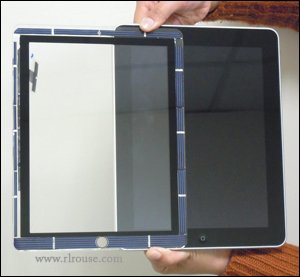 I guess this falls into the “What will they think of next?” category. A company by the name of
I guess this falls into the “What will they think of next?” category. A company by the name of